This is a Free Online Tool to Compress JPEG Images to lowers file sizes.
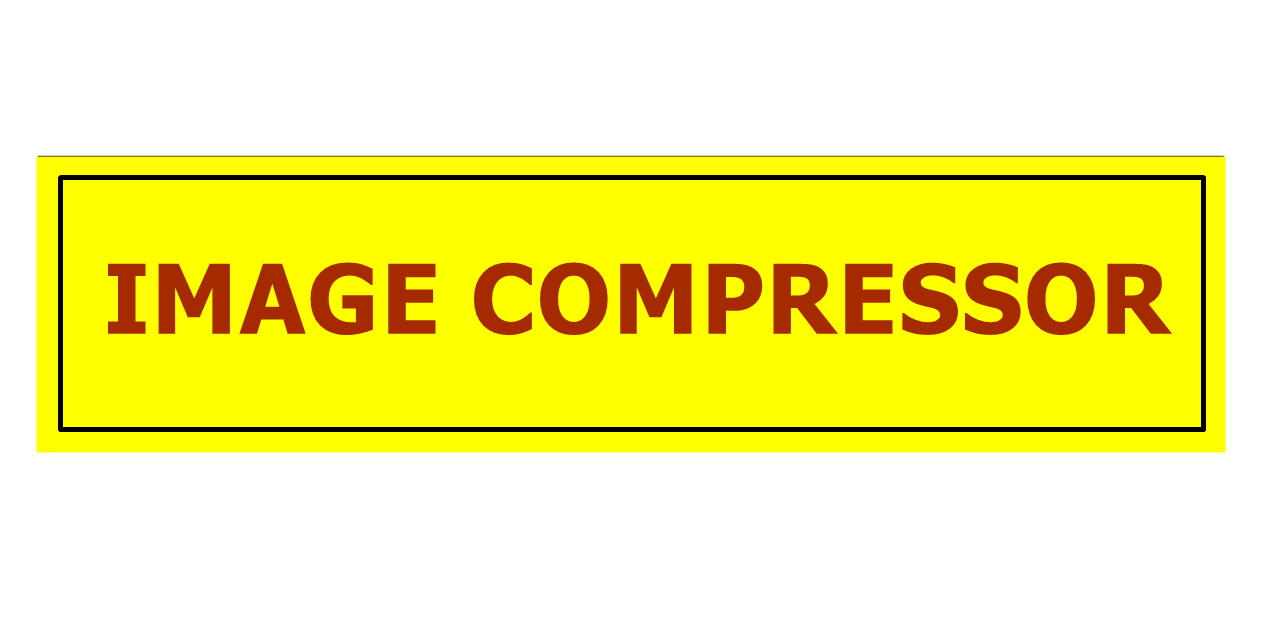
How to convert PNG to JPG
- Select the PNG image file you wish to convert into JPG format, ensuring it's the right image you want to work with.
- Click the "Upload Image" button to start the process; the upload will initiate automatically and instantly.
- After the image is uploaded successfully, the system will automatically begin converting the file from PNG to JPG format. Once complete, a download link for the new JPG file will be provided.
- To save the converted image, simply click "Download JPG Image" and enjoy the free, high-quality file on your device, with no hidden costs or sign-ups required.
The Benefits of Converting PNG to JPG: A Smart Choice
Why should you opt for converting PNG to JPG?
For individuals or professionals dealing with a large number of PNG files, converting them to JPG can be a more efficient and practical solution. JPG files take up significantly less space compared to PNGs, which can make a difference when managing limited storage. This reduction is especially beneficial when uploading images online or sending them via email.
Another major advantage of JPG files is their compatibility. Unlike PNG, which is known for its high quality and support for transparent backgrounds, JPG files are universally accepted across most platforms and devices. This ensures that you won't encounter any problems when viewing or sharing JPG images, regardless of the operating system or application you're using.
Furthermore, JPG's compression technology reduces file size while maintaining acceptable image quality, making it ideal for web use, social media, and faster uploads. This balance between size and quality is crucial for anyone working with a lot of images.
In summary, converting PNG to JPG can significantly improve your workflow by saving storage space, increasing compatibility, and making image management easier in both personal and professional contexts.
PNG vs. JPG: Which Image Format Suits Your Needs?
How do PNG and JPG formats differ from each other?
PNG and JPG are among the most widely used image formats, but they serve different purposes. Understanding the key differences between these formats helps you choose the right one for your specific needs.
PNG (Portable Network Graphics): PNG is the preferred format for images that require transparent backgrounds or sharp, crisp edges. Its lossless compression retains the full quality of the image even after multiple saves. This makes PNG ideal for detailed graphics, logos, and designs where image quality is a priority.
JPG (Joint Photographic Experts Group): JPG is best suited for images with a wide range of colors and gradients, such as photographs. Its lossy compression reduces the file size significantly but may slightly compromise quality. JPG is the go-to format for web photos and is highly effective when file size needs to be minimized.
In conclusion, if you require transparency and detail, PNG is the better choice. However, if file size reduction is a priority, particularly for photographs, JPG is the format to go with.
How to Convert PNG to JPG Easily and for Free: A Step-by-Step Guide
Converting a PNG file to JPG is incredibly simple, thanks to the variety of free online tools available. Websites such as Convertio or Adobe Express offer fast and straightforward conversion processes. All you need to do is upload your PNG file, adjust any settings if needed, and download the JPG version in just a few seconds.
If you prefer to have more control over the editing process, using desktop software like Adobe Photoshop or even Microsoft Paint can be a great option. These tools allow you to fine-tune the image and make necessary adjustments before converting it to JPG, ensuring that the final result meets your expectations.
Whether you're using online tools or software, converting PNG to JPG is quick, easy, and accessible for users of all skill levels.
Ensuring a Safe PNG to JPG Conversion Process
Is it safe to convert PNG to JPG?
Converting PNG to JPG involves compressing the image, which can slightly reduce its quality. While this may not be noticeable in most cases, it’s always a good idea to create a backup of the original PNG file, especially if it's an important image or for professional use. That way, if you're not happy with the result, you can revert to the original file.
Choosing trusted online converters or reliable software tools helps ensure a smooth and safe conversion. By taking these precautions, the process of converting PNG to JPG can be quick, secure, and hassle-free.
Multiple Ways to Convert PNG to JPG
There are several methods available for converting PNG files to JPG format, each catering to different needs and preferences. Online converters like Convertio or Adobe Express provide fast and simple solutions with just a few clicks. These platforms are ideal for users looking for quick and easy conversions without any advanced features.
If you prefer more control over the conversion process, you can use dedicated software like Adobe Photoshop or even the basic Microsoft Paint. These tools allow you to tweak and edit your image before saving it in JPG format, giving you the flexibility to fine-tune your settings.
Another option is to use your web browser. By opening the PNG image in the browser and selecting "Save As" from the menu, you can save the file in JPG format without needing any additional software.
No matter which method you choose, converting PNG to JPG is a straightforward process that can be done with minimal effort.
Your Complete Guide to Free PNG to JPG Conversions
If you’re looking to convert PNG to JPG for free, there are numerous online platforms available to make the process easy and accessible. Even beginners can manage these tools with ease, thanks to user-friendly interfaces that guide you through the conversion step by step.
For more experienced users, software solutions such as Adobe Photoshop offer advanced editing and conversion options. These programs provide additional functionality like image enhancement and format adjustments before the conversion.
Whether you opt for an online converter or desktop software, converting PNG to JPG is quick, efficient, and best of all—free. This gives you the flexibility to work with images in the format that best fits your project’s requirements.